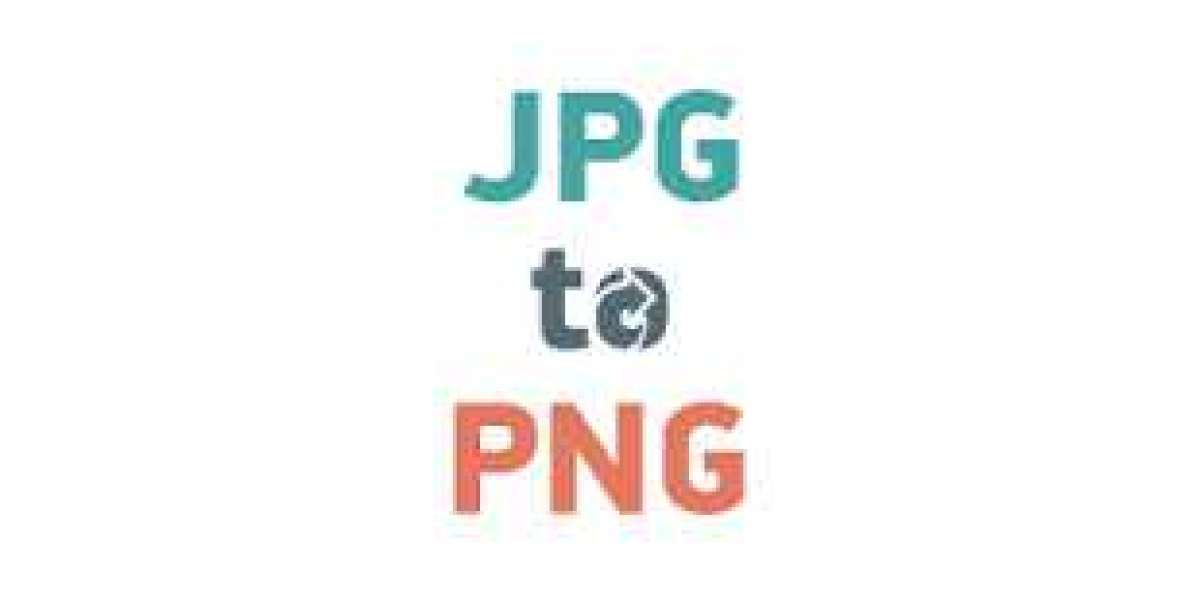Converting JPG Files to PNG
Introduction
In the digital landscape where visuals reign supreme, the choice of image format can significantly impact the quality, versatility, and compatibility of images. Among the plethora of formats available, two stand out: JPG and PNG. While JPG is renowned for its efficient compression ideal for photographs, PNG boasts lossless compression suitable for graphics and images with transparent backgrounds.
Converting JPG file to PNG opens up a realm of possibilities, offering improved quality and broader compatibility. In this article, we'll explore the nuances between JPG and PNG, situations where each format shines, and the methods for seamlessly converting between them.
What are the JPG and PNG?
JPG (Joint Photographic Experts Group): JPG, the brainchild of the Joint Photographic Experts Group, is synonymous with efficient compression, making it a go-to choice for photographs and complex images. However, JPG's compression is lossy, meaning it discards some image data during compression, resulting in a minor loss of quality.
PNG (Portable Network Graphics): PNG, the versatile workhorse of digital imaging, boasts lossless compression and transparency support. Perfect for graphics, logos, and images with sharp edges or transparent backgrounds, PNG retains all image data during compression, ensuring no compromise in quality.
When to Save Images in JPG Format?
- Photographs: JPG's efficient compression makes it the go-to format for photographs, reducing file size without sacrificing significant quality.
- Web Images: For web images and social media posts, where fast loading times are crucial, JPG's smaller file sizes are preferred.
- Continuous-tone Images: Images with smooth color transitions, like gradients or photographs, are best saved in JPG format to preserve visual fidelity.
How to Convert JPG Files to PNG?
Converting JPG files to PNG is a straightforward process, with several methods available:
Online Converters: Various online tools allow users to upload JPG files and convert them to PNG format effortlessly. These converters are user-friendly and convenient, requiring only a few clicks to complete the conversion.
Graphic Design Software: Professional graphic design software such as Adobe Photoshop or GIMP provides advanced features for image conversion. Users can open a JPG file in these programs and save it as a PNG file, with full control over settings and adjustments.
Batch Conversion Tools: For users dealing with multiple JPG files, batch conversion tools offer an efficient solution. These tools enable users to convert numerous JPG files to PNG format simultaneously, saving time and effort.
Conclusion: Elevating Visuals with JPG to PNG Conversion
In essence, converting JPG file to PNG format empowers users to enhance their visual content, leveraging PNG's lossless compression and transparency support. While JPG excels in compressing photographs and web images, PNG shines in preserving image quality and supporting transparency.
By discerning the strengths of each format and employing the appropriate conversion methods, users can seamlessly bridge the gap between JPG and PNG, ensuring their images meet their desired quality and compatibility standards. Whether for professional graphic design projects or personal creative endeavors, the art of converting JPG files to PNG opens up a world of possibilities, enriching the visual landscape with vibrant and high-quality imagery.